Ikutin aja langkah - langkah ini :
1. Klik kanan pada taskbar
2. Klik Properties
3. Klik Tab Navigation
4. Jangan centang (uncheck) di bagian Start Screen " When i sign in / close all apps on a screen, go to the desktop instead of start"
5. Selesai.
Semoga Bermanfaat... :)
tag:When i sign in / close all apps on a screen, go to the desktop instead of start", saat komputer menyala, langsung menuju ke desktop, tidak menuju start screen saat startup, sign in, menarik lockscreen. Start screen preferences, start screen setting,start screen properties,windows 8.1 start screen error problem. start screen navigation. mematikan start screen windows 8.1, memunculkan start screen windows 8.1 setelah pc menyala
Category tag | Tips and Solving Problem
Category tag | Tips and Solving Problem





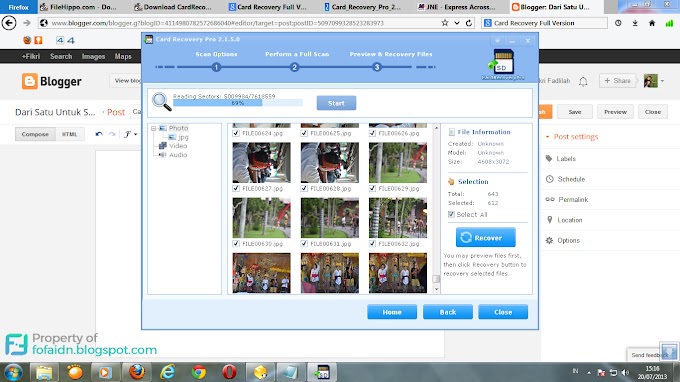
1 Komentar
yahh emang pakai windows 8 sediit sulit karena menunya tidak langsung muncul thanks infonya min.
BalasHapushttp://cody.id/produk/multitester/